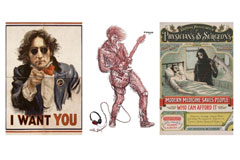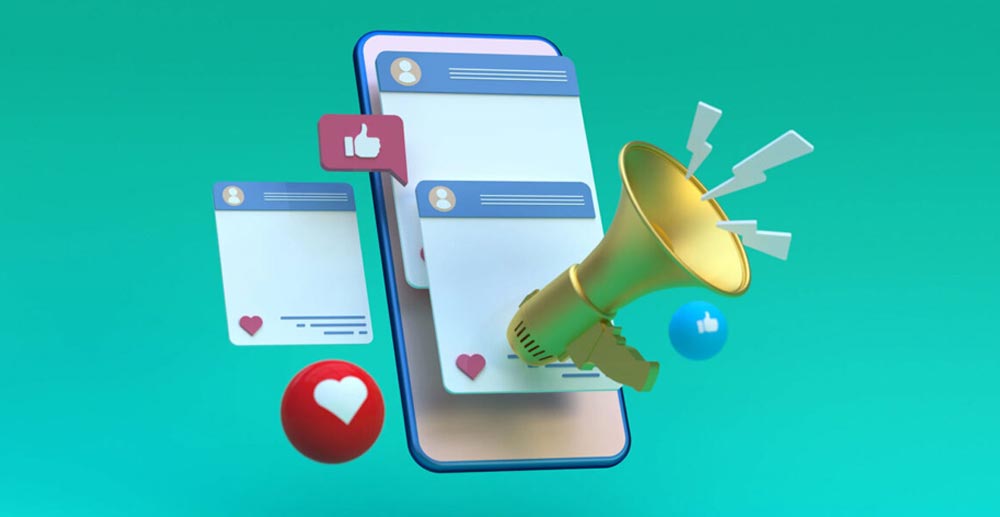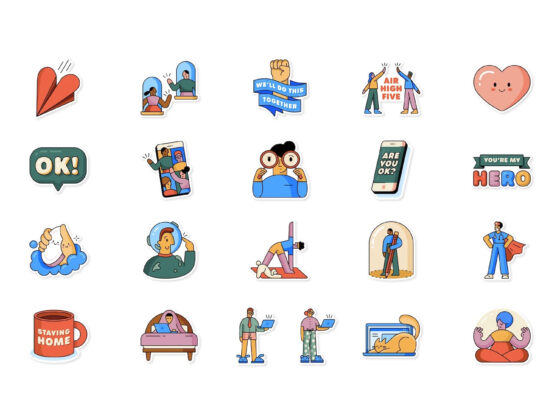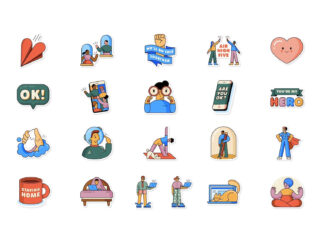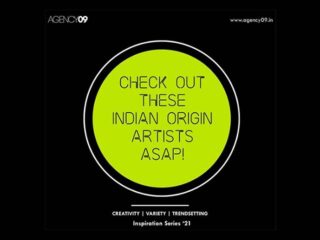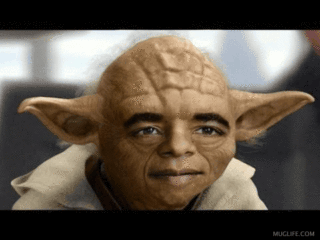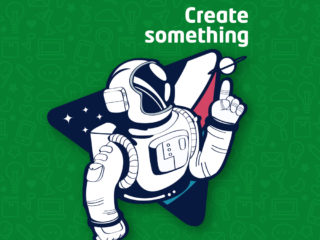A step-by-step guide for beginners
While everyone tells you how to boost your post on facebook, the right buttons to click, how to select your TG, all of the important stuff but how about we do something different this time? This is a step-by-step guide on making effective sponsored creatives for facebook for beginners.
Now, you’ve got your thought and theme set, and in your head you’ve decided the copy, but you’re not sure about how to create your post because, let’s get real, facebook does have some regulations for sponsored creatives. From a particular artboard size, to the 20% copy limit, these do put a leash on ideas.
Also, if you don’t know much about Photoshop, we suggest you watch some tutorials and be back.
Step 1: Make a 5×5 lined-grid on photoshop

Step 2: Fitting the copy

Your copy fits in? Great, but if it doesn’t then your writer needs to re-think something crisper. (We know
it’s a task but think of it as a creative challenge.)
Step 3: Crisp and Vibrant!
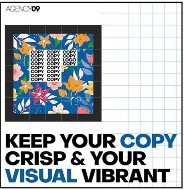
Step 4: Check on the Text Overlay Tool on Facebook

Step 5: Sit back and relax
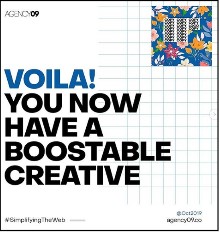
We hope this helped you enough and we’re sure you’ll come back for more!